
Castle App: (Movies & Steam)
Castle App is the key to a world of entertainment. Dive into a wide range of Bollywood movies, regional movies, Hollywood movies and TV shows. Even when you are offline you can download your favourite and watch anytime – Castle App lets you have entertainment on your own terms.
About Castle App
Castle is a streaming platform catering to fans of both Indian and Hollywood entertainment, available on mobile and Android TV. It offers a free version with a focused selection of movies, TV shows, music, and videos. For users seeking an expanded experience, Castle Premium provides ad-free streaming, a wider content library (including Hollywood favourites), offline downloads, early access to new releases, and member-only discounts.
About Castle Mod APK
Castle Mod APK is an unauthorised, altered version of the Castle app. They present serious security risks, can be unstable, violate the developer’s terms of service, and deprive creators of the income they rely on. Using them can compromise your device and harm the entertainment ecosystem. For a safe, ethical, and reliable entertainment experience, always use the official Castle app.
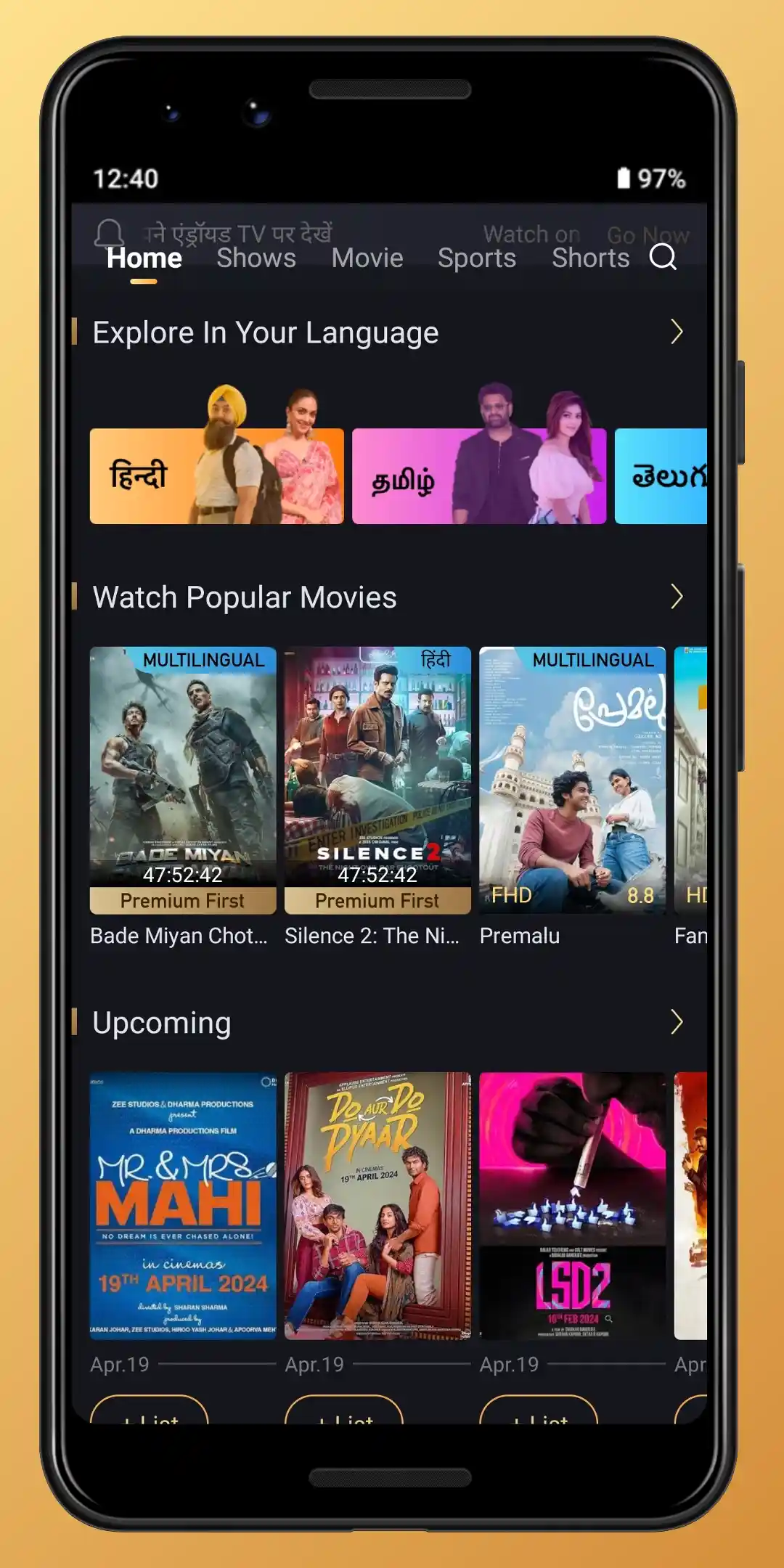
Main Features of Castle App
So let’s get into what sets Castle apart and why it’s a must have for your entertainment needs. Castle is Netflix and Prime Video combined with a focus on regional gems and hard to find titles. Our mission is to give you more choice across genres from edge of your seat thrillers to quirky indie films and nostalgic Bollywood classics. Imagine binge watching the latest Korean drama everyone’s talking about with super fast streaming through profiles that learn your tastes. Get ready to go on a journey of endless discovery that’s the Castle experience!
Huge Movie and Show Library
Castle is like your own personal Netflix or Prime Video. We have thousands of movies and web series – big hits, indie gems, whatever you want!
Watch Even When You’re Offline
Traveling? No internet in the cabin? No problem! Download your favorites and watch them whenever you want.
Your Own Personal Streaming Service
Set up profiles for everyone in your house. That way, Castle will learn what each of you likes to watch and suggest the perfect stuff.
Multilingual Content Support
Love those Korean dramas everyone’s talking about? Or how about a Telugu film festival from the comfort of your couch? Castle has you covered.
Worry-Free for Parents
Keep younger viewers safe with parental controls. You decide what they can watch.
Intelligent Recommendation System
Discover new favorites with Castle’s recommendation engine, which analyzes your viewing habits to suggest personalized content tailored to your interests. Say goodbye to endless scrolling and hello to effortless exploration.
No More Buffering
Our smart streaming tech knows how to adjust. Whether you’re on Wi-Fi or your phone’s data, your shows and movies will keep playing without annoying pauses.
Pick Up Where You Left Off
Started a movie on your laptop but want to finish it on your TV? Castle remembers where you are, so switching devices is super smooth.
Picture-Perfect Viewing
Our super-clear picture quality makes it feel like the movie theater is in your house.
Diverse Genre Selection
Explore a world of entertainment diversity with Castle’s wide range of genres, ensuring there’s something for every mood and occasion, whether you’re in the mood for action, romance, or suspense.
Adaptive Streaming Technology
Experience uninterrupted entertainment with Castle’s adaptive streaming feature, which intelligently adjusts playback quality based on your internet connection. Whether you’re streaming on Wi-Fi or mobile data, enjoy seamless viewing without interruptions.
Download and Install Castle APK Mobile and Smart tv
Ready to try Castle? It’s the awesome streaming app that’s packed with movies, shows, and more!
Installing Castle on your phone:
Since it’s not on the Play Store yet, here’s how to get it on your Android phone:
- Step 1: A quick settings change
- Go into your phone’s Settings.
- Look for something like “Unknown Sources” or “Install from outside sources”.
- Tap to allow this – it lets you install apps from places other than the Play Store.
- Step 2: Visit our website
- Head over to castleapptv.com. We’ve got a whole article about the app there.
- Click the big download button at the top of the page.
- Your phone will start downloading the Castle app file (it’s called an APK).
- Step 3: Install time!
- Open your phone’s file manager (it’s usually an app called “Files” or “My Files”).
- Search for “Castle APK” and tap on the file.
- Your phone might ask for permission, just tap ‘OK’ or ‘Allow’.
- Wait a few seconds… and you’re done!
Installing Castle on your Smart TV
- Step 1: Check your Smart TV’s app store
- If you’re lucky, Castle might already be there! Search for it and install directly.
- Step 2: If it’s not in the store…
- Most Smart TVs let you install apps from files. Check your TV’s manual or search online for instructions (like “How to install apps on [your TV brand] Smart TV”).
- You’ll need to download the Castle APK (from castleapptv.com) onto a USB drive and plug that into your TV.
Now the fun part!
- Make sure you’re connected to Wi-Fi.
- Open the Castle app and start exploring!
Important notes:
- Always make sure you’re downloading apps from trusted websites to keep your devices safe.
- Smart TV installation can be a little different depending on your TV model.
Downloading Details of Castle Apk
| App Name | Castle |
| Version | v1.9.1 |
| Size | 47 MB |
| Mod Info | No Ads |
| Requirement | Android 5.0+ |
Tips & Recommendations for Using Castle app
Explore & Discover
- Take Advantage of Recommendations: Castle’s smart suggestions get better the more you watch. Don’t be afraid to try something new – you might find your next favorite show!
- Explore Genres: Dig deeper into the specific categories. If you’re a comedy fan, uncover hidden gems beyond the main comedy page.
- Check Out the “Trending” Section: See what everyone else can’t stop watching. It’s a great way to discover hot new releases or popular classics.
Personalize Your Experience
- Create Multiple Profiles: Make sure everyone in the family gets tailored recommendations and can keep their watchlists separate.
- Use the “My List” Feature: It’s like bookmarking shows and movies you want to watch later.
- Rate Content: Thumbs up or thumbs down helps Castle better understand what you like.
Enjoy on the Go
- Download for Offline Viewing: Perfect for flights, road trips, or any time your internet connection is spotty.
- Adjust Download Quality: Save space on your device by choosing a lower resolution for offline content.
Optimize Your Viewing
- Experiment with Subtitles: Whether you want to improve language skills or simply follow complex plots better, subtitles can be a game-changer.
- Cast to Your TV: If you have a Chromecast or similar device, enjoy Castle on the big screen for a cinematic experience.
- Parental Controls: Set restrictions on content to keep your account kid-friendly.
Additional Tips
- Keep Your App Up-to-Date: Bug fixes and new features are released regularly.
- Check Out Castle’s Social Media: Stay in the loop on new releases, promotions, and community discussions.
Frequently Asked Questions About Castle APK
Q: Is the Castle Mod APK safe?
A: While a modified version of Castle might sound tempting, it’s important to be careful. These versions can sometimes have hidden bugs or security risks. If you want to try it, always download from a website you really trust.
Q: How do I make a profile on Castle?
A: It’s super easy!
- Go to your account settings (usually a little icon with your initials or a picture).
- Look for something like “Create Profile” or “Add Profile.”
- Follow the steps to set it up, and you’re ready to get personalized recommendations!
Q: Can I share Castle with my friends and family?
A: Yes! Castle lets you have multiple profiles on one account. That way, everyone gets their own watchlist and picks – perfect for sharing, but keeping everyone happy.
Conclusion
In conclusion, Castle makes finding something great to watch a breeze. They’ve got a ton of choices, the categories actually make sense, and it learns what you like. Honestly, the best part might be how easy streaming is – no buffering, no hassles. Whether you want a family movie night or a solo binge-session, Castle’s got you covered. Ditch the endless scrolling and try Castle – you might be surprised by how much you enjoy it.